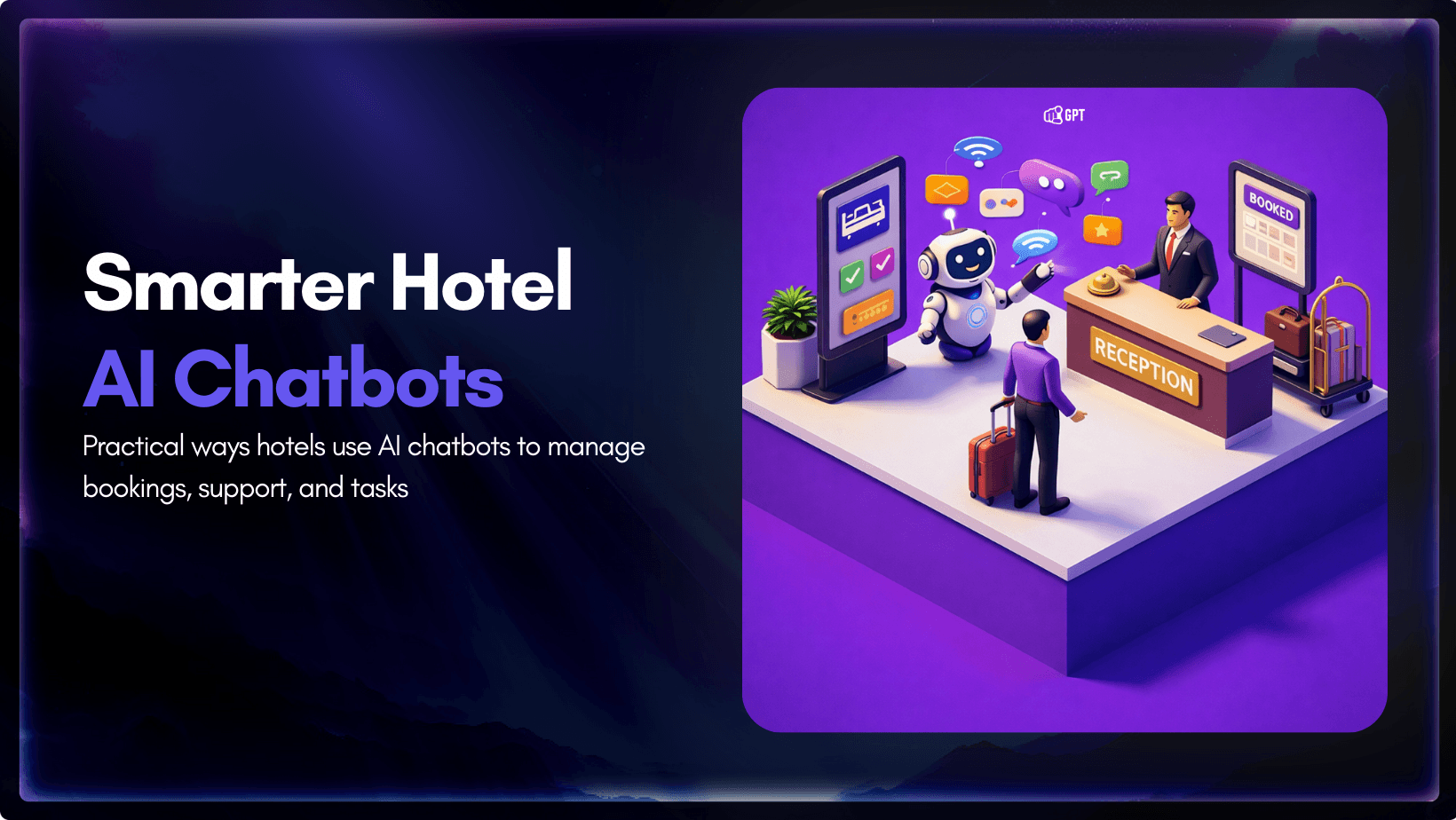How YourGPT Chatbot and Pabbly Help You Capture and Sync Leads
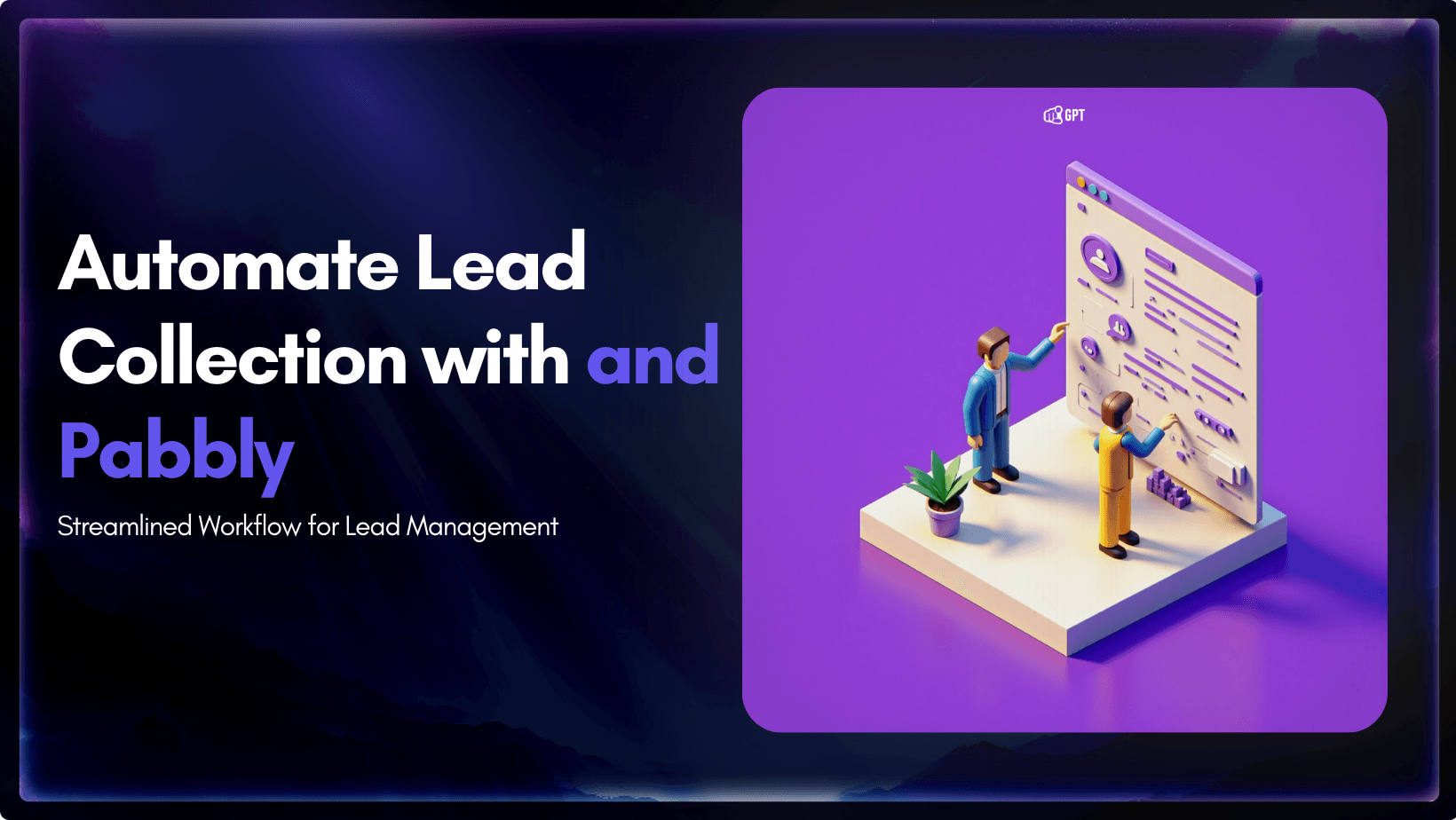
Effective lead management drives business growth and more revenue. However Studies show that businesses lose up to 80% of potential leads due to inefficient management systems. This inefficiency doesn’t just cost businesses time—it directly impacts growth, sales, and overall profitability.
The Problem: Inefficient Lead Management Many companies today still rely on outdated lead management systems, causing several key challenges:
- Missed Opportunities: Leads are either lost or ignored due to ineffective tracking and follow-up.
- Data Fragmentation: Customer and lead information is often scattered across multiple platforms, making it difficult to track, manage, and convert leads efficiently.
- Lack of Automation: Without automated workflows, leads can slip through the cracks, resulting in lost revenue and potential business growth.
YourGPT Chatbot and Pabbly offer a praction solution. The AI chatbot engages website visitors and collects lead information in real time, while Pabbly synchronizes this data with tools such as CRMs, spreadsheet and email platforms to keep everything organized and current.
This blog explains how YourGPT Chatbot and Pabbly simplify lead management, setup, and provide best practices to optimize your operations.
How YourGPT Chatbot Captures and Syncs Leads with Pabbly:
YourGPT Chatbot captures visitors’ attention instantly, collecting essential details like name, email, phone number, and company. The process is efficient and professional, ensuring a productive interaction.
For businesses with unique requirements, Chatbot Studio provides complete customization.
You can decide:
- What to ask
- How to ask
- When to ask
This level of flexibility ensures you gather information relevant to your business.
The AI chatbot works tirelessly, operating 24/7 to ensure no leads are missed—even when your team is offline. By personalizing conversations, it keeps visitors engaged and increases the likelihood of conversion.
Once leads are collected, Pabbly takes charge of syncing data. It integrates seamlessly with platforms like CRMs and email marketing tools, removing the need for manual data entry.
Setup is simple:
- Connect YourGPT to Pabbly via YourGPT AI Chatbot integration.
- Configure your systems to automatically store and organize leads.
This ensures every lead is captured accurately and is ready for follow-up.
Pabbly not only saves time but also reduces errors. Using YourGPT Chatbot and Pabbly improve lead management, ensuring your team focuses on further nurturing relationships and driving conversions.
The Benefits of Using YourGPT Chatbot and Pabbly Together:
Combining YourGPT Chatbot and Pabbly creates an efficient solution for businesses aiming to improve lead capture and management. Here’s how this partnership adds value:
- Lead Management: YourGPT Chatbot captures visitor details and seamlessly transfers them to Pabbly, removing the need for manual data entry and simplifying lead handling.
- Higher Lead Conversion Rates: Timely follow-ups and personalized chatbot interactions nurture leads effectively, increasing the likelihood of turning prospects into customers.
- Automated Workflows: Pabbly syncs lead data across tools like CRMs and email platforms, saving time and reducing errors. Businesses can focus on engaging leads instead of managing data.
- Consistency Across Platforms: Pabbly ensures lead information is uniform and accessible across systems, minimizing the risk of lost or incomplete data.
- 24/7 Engagement: YourGPT Chatbot works round the clock, capturing leads even when your team is unavailable, so no opportunities are missed.
- Enhanced Team Productivity: Automation frees your team from repetitive tasks, allowing them to concentrate on nurturing leads and closing deals.
This integration helps increase lead conversion, simplify processes, and enhance efficiency, making lead management more effective.
How to Set Up and Sync Leads Between YourGPT Chatbot and Pabbly Connect
This guide shows you how to set up YourGPT Chatbot with Pabbly to automate lead capture, send notifications, and sync data to Google Sheets.
1. Set Up the Webhook in Pabbly
- Log into Pabbly Connect: Start by logging into your Pabbly account and creating a new workflow.
- Create a Trigger Event: Choose “Webhook by Pabbly” and select “Catch Webhook” as the trigger event.
- Copy Webhook URL: Pabbly will generate a unique webhook URL. Copy it—you’ll need this for the chatbot configuration.
2. Configure YourGPT Chatbot to Send Data to the Webhook
- Access Integration Settings: In YourGPT Chatbot’s dashboard, navigate to the “Integration Settings” section and locate “Webhooks.”
- Add a New Webhook: Click “New Webhook,” paste the webhook URL copied from Pabbly, and select “Contact Created” as the trigger event.
- Save Settings: Save the webhook settings, then return to Pabbly and click “Capture Webhook Response” to begin receiving lead data.
3. Enable the Lead Generation Form in YourGPT Chatbot
- Customize the Form: Enable the lead generation form in the chatbot settings. Add fields such as Name, Email, and Phone Number based on your requirements.
- Test the Connection: Interact with the chatbot as a new visitor, fill out the lead form, and verify that the data appears in Pabbly in real time.
4. Set Up For Discord Notifications
- Select Discord in Pabbly: In Pabbly, add a new action and select Discord as the app. Choose “Send Channel Message” as the action event.
- Paste the Webhook URL: In Discord, create a new webhook in your channel settings and copy the URL. Paste it into the required field in Pabbly.
- Personalize Messages: Map the lead’s Name and Email to customize the message sent to your Discord channel.
5. Sync Lead Data to Google Sheet
- Select Google Sheets in Pabbly: Add a new action in Pabbly and select Google Sheets as the app.
- Choose Action Event: Choose “Add New Row” to append the lead data to a Google Sheet.
- Connect Your Google Account: Link your Google account and select the spreadsheet where leads will be stored.
- Map Lead Fields: Map the chatbot’s lead data (e.g., Name, Email) to the respective columns in your sheet.
6. Customize Lead Capture for Additional Data (Optional)
- Capture More Information: If you need data like Company Size or Industry, use Pabbly Studio for advanced customization.
- Create a New Scenario: In Pabbly Studio, drag the API Call Node into the scenario and define custom parameters (e.g., Industry, Company).
- Map Data: Add variables for these fields and link them to the API call for user input capture.
7. Test and Verify the Integration
- Run a Full Test: Interact with YourGPT Chatbot, fill out the lead form, and ensure:
- Lead data is synced to Google Sheets.
- Notifications are sent to Discord.
- Additional fields (if configured) are correctly captured and stored.
- Lead data is synced to Google Sheets.
- Check for Errors: Verify all steps to ensure data flows smoothly across platforms without issues.
By completing this setup, you’ll have a fully automated system where YourGPT Chatbot captures and transfers lead data seamlessly to Pabbly, ensuring accurate syncing, timely notifications, and effective data management. This integration saves time, reduces errors, and improves overall efficiency.
Use Cases: Success Stories from Businesses Using YourGPT and Pabbly
1. Boosting Lead Conversions with Smart Automation
A digital marketing agency used YourGPT Chatbot to engage visitors on their website and collect key details such as name, email, and specific interests. By connecting the chatbot to Pabbly, they automated the process of sending this information directly to their CRM. This streamlined system allowed the sales team to quickly follow up with leads using personalized messages, making their responses both timely and relevant.
The result? A 30% jump in lead conversion rates. This not only strengthened their client relationships but also helped them close more deals more efficiently. The blend of automation and prompt, tailored engagement significantly improved their sales workflow.
2. Saving Time and Boosting Productivity with Automation
A small e-commerce business streamlined their workflow by using YourGPT Chatbot to handle customer inquiries and automatically syncing the data to Google Sheets via Pabbly. Before adopting this approach, their team spent countless hours manually sorting through emails and contact form submissions—a tedious and repetitive task.
After implementing automation, they saved over 10 hours every week. The freed-up time was reinvested in expanding their product catalog and improving customer support. This smarter workflow not only made their processes more efficient but also gave the team space to focus on growth and delivering a better experience to their customers.
3. Achieving Consistent Lead Data Across Platforms
A SaaS company faced challenges with inconsistent lead data across their CRM and email marketing tools, leading to inefficiencies and a disconnect between their sales and marketing teams. To address this, they integrated Pabbly with YourGPT Chatbot, creating an automated system to sync lead information seamlessly. This ensured that all lead details were accurate, consistent, and updated in real time across platforms.
With reliable data in place, the collaboration between sales and marketing significantly improved. The teams could now execute highly targeted outreach campaigns without worrying about data gaps or discrepancies. Automation not only eliminated manual data entry but also saved valuable time, allowing the teams to focus on strengthening customer relationships and driving their growth goals.
This case shows how combining YourGPT Chatbot with Pabbly can make lead management more efficient. By reducing errors and streamlining workflows, businesses can direct their efforts toward growth and delivering better experiences for their customers.
Best Practices for Optimizing Lead Capture and Syncing:
To improve the accuracy, reliability, and efficiency of your lead capture and syncing processes, here are some practical strategies you can implement:
1. Simplify Chatbot Conversations
Keep chatbot interactions concise and focused. Avoid overwhelming users with unnecessary questions. Instead, collect important details like name, email, company, and specific interests to simplify the process.
2. Ensure Accurate Data Syncing with Pabbly
Proper integration is critical. Make sure chatbot fields like Name, Email, and Contact Number match the corresponding fields in your CRM or email platforms. Misaligned data can cause errors, complicating follow-ups.
3. Perform Audits
Schedule routine checks of your syncing setup to prevent errors. Missing fields or misconfigured data mappings can cause disruptions. Regular audits help maintain seamless operations and accurate lead management.
4. Segment Leads for Better Follow-Ups
Use chatbot data and AI to segment leads into actionable categories, such as hot prospects, warm leads, or cold leads. AI can analyze behavior and demographics to create segments that align with your sales strategy.
Tailor follow-up strategies based on these segments. High-value leads can receive targeted offers, while cold leads can enter nurturing campaigns to build engagement over time.
These practices ensure efficient lead management and improve conversion outcomes.
5. Set Up Automated Lead Nurturing
1. Automate Lead Follow-Ups
Pabbly integrates seamlessly with email marketing tools to keep leads engaged. Automated workflows enable you to send personalized emails, educational content, or exclusive offers that match each lead’s stage in the sales process.
2. Ensure Consistent Responses
Automation eliminates delays and reduces the chance of manual errors. Leads receive timely and accurate follow-ups, which helps build trust and strengthens their interest in your business.
3. Boost Lead Conversions
Ongoing communication with relevant content increases the likelihood of converting prospects into long-term customers. Automated nurturing ensures every lead moves steadily through your sales funnel.
4. Simplify Processes for Better Focus
By automating lead nurturing, your team spends less time on repetitive tasks and more time on high-value activities. This streamlined approach improves lead qualification and conversion, reducing errors while maintaining productivity.
FAQs
What is lead management and why is it important? ▼
Lead management is the process of capturing, organizing, and nurturing potential customers. It’s crucial because it ensures that leads are not lost, improves engagement, and increases conversion rates, ultimately driving business growth and revenue.
How does YourGPT Chatbot help in lead management? ▼
YourGPT Chatbot engages website visitors 24/7, capturing essential lead details such as name, email, and phone number. It personalizes interactions and ensures no lead is missed, even outside business hours.
What is Pabbly and how does it work with YourGPT Chatbot? ▼
Pabbly is an automation platform that syncs lead data captured by YourGPT Chatbot to tools like CRMs and email marketing platforms. It eliminates manual data entry, keeping your systems updated and organized.
How do I integrate YourGPT Chatbot with Pabbly? ▼
To integrate, configure a webhook in Pabbly, add it to YourGPT’s settings, and map the fields for lead data. This ensures data is automatically transferred from the chatbot to your selected platforms.
What are the benefits of using YourGPT Chatbot and Pabbly together? ▼
Combining YourGPT and Pabbly streamlines lead management, increases conversion rates, reduces errors, ensures 24/7 lead capture, and enhances team productivity by automating repetitive tasks.
Can I customize the chatbot to collect specific lead data? ▼
Yes, YourGPT Chatbot allows you to use the Chatbot Studio to customize questions and forms, ensuring you capture the specific data your business needs.
How does Pabbly improve data consistency across platforms? ▼
Pabbly syncs lead data in real-time to your chosen platforms, ensuring that all systems have accurate and up-to-date information, reducing errors and improving collaboration between teams.
Conclusion
The integration of YourGPT Chatbot and Pabbly simplifies lead capture and data syncing. YourGPT automates lead generation, while Pabbly syncs data across CRMs and email tools, reducing manual tasks and improving accuracy.
This combination saves time, boosts lead conversion rates, and ensures consistent data management, optimizing workflows.
By integrating these tools, businesses can streamline lead handling and focus on growth. It supports a data-driven approach to business development.
With all lead information organized, automation reduces manual work, minimizes errors, and enhances efficiency.
Transform Your Customer Experience with Advanced AI chatbot
Join thousands of businesses transforming customer interactions with YourGPT AI
- ⚡️ 5-minute setup
- 🌐 Multi-lingual
- 🗣️ Voice Support
- 🔌 Omni-Channel Integration
No credit card required • Full access • Limited time offer

Related posts
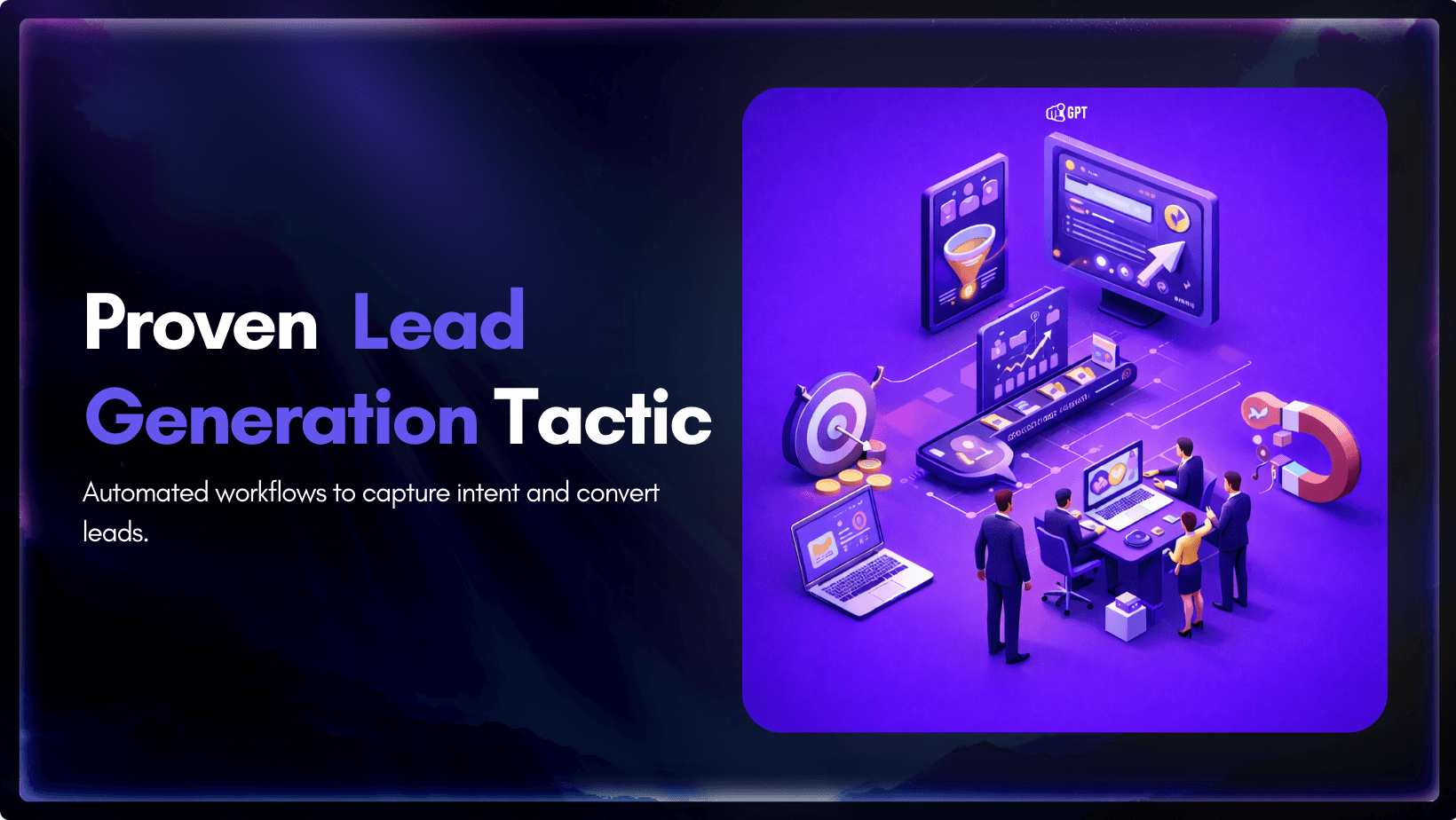
18 Lead Generation Strategies & Tactics That Work in 2026